[ad_1]
Pastebin is an online platform for storing and sharing text-based content, while GitHub Gist is a feature provided by GitHub for sharing code snippets and files. Both are commonly used by developers and programmers for sharing code and collaborating on projects.
Use-Cases:
- Sharing code snippets or examples: Pastebin and GitHub Gist provide a convenient way to share code snippets or examples with others, allowing for easy collaboration and troubleshooting.
- Storing and sharing text notes: Both platforms can be used to store and share text-based notes, allowing users to access their content from anywhere with an internet connection.
- Collaborative coding: Developers can use Pastebin and GitHub Gist to collaborate on coding projects by sharing code snippets, discussing implementation details, and providing feedback on each other’s code.
- Troubleshooting and debugging: Pastebin and GitHub Gist can be used to share code for troubleshooting and debugging purposes. Developers can analyze the code and provide suggestions or fixes to resolve issues.
- Documentation and knowledge sharing: Pastebin and GitHub Gist can be used to create and share documentation, tutorials, or any other form of textual knowledge to help others learn and understand specific topics or concepts.
Primary Users:
- Programmers and developers: Pastebin and GitHub Gist are widely used by programmers and developers to share code snippets, collaborate on coding projects, and troubleshoot issues.
- Students and educators: Pastebin and GitHub Gist can be used by students and educators to share code examples, collaborate on assignments, and provide feedback on programming exercises.
- Tech enthusiasts: Individuals interested in technology and coding can use Pastebin and GitHub Gist to explore code examples, learn new programming techniques, and share their own code creations.
- Open-source contributors: GitHub Gist is particularly popular among open-source contributors as it allows them to easily share code snippets, document issues, and propose changes to projects hosted on GitHub.
If you’re looking for self-hosted and open-source alternatives to Gist and Pastebin, here are 19 options to consider:
1- Haste

Haste is an open-source pastebin-similar software written in Node.js that is easy to install and can be backed by redis or filesystem. Its major design objectives are to be pretty, simple, and easy to set up and use.
You can find a running version here.
GitHub – toptal/haste-server: open source pastebin written in node.js
open source pastebin written in node.js. Contribute to toptal/haste-server development by creating an account on GitHub.

2- PrivateBin
PrivateBin is a minimalist, open-source online pastebin that prioritizes user privacy. With PrivateBin, the server has zero knowledge of the pasted data, ensuring that your information remains secure and confidential. It offers robust encryption capabilities, utilizing 256-bit AES in Galois Counter mode, to ensure end-to-end encryption of your data.
Features
- Minimalist and user-friendly interface
- Zero knowledge server: The server has no access to the pasted data, ensuring your privacy
- Browser-based encryption: All data is encrypted and decrypted in the browser, providing an additional layer of security
- Fork of ZeroBin: PrivateBin is a refined version of the original ZeroBin with improved extensions and many additional features
- Compatibility: PrivateBin is fully compatible with the original ZeroBin 0.19 data storage scheme, allowing seamless upgrades without data loss
- Content control: As a server administrator, you have the power to delete any paste from the system, providing plausible deniability and control over the content on your server
- Versatile usage: PrivateBin serves as a pastebin-like system, enabling users to store a wide range of text documents, code samples, and more
- Data encryption: All data sent to the server is encrypted, ensuring the confidentiality and integrity of your pastes
- Password protection: PrivateBin offers the option to set a password for each paste, ensuring that only authorized individuals can access the content
Tech
GitHub – PrivateBin/PrivateBin: A minimalist, open source online pastebin where the server has zero knowledge of pasted data. Data is encrypted/decrypted in the browser using 256 bits AES.
A minimalist, open source online pastebin where the server has zero knowledge of pasted data. Data is encrypted/decrypted in the browser using 256 bits AES. – GitHub – PrivateBin/PrivateBin: A mini…

3- Microbin

MicroBin is an incredibly compact and highly functional paste bin web application. It offers a wide range of features, can be easily customized, and operates independently on your own server. Setting it up and utilizing it is a breeze, and it only demands a small amount of memory and disk space.
Features
- Entirely self-contained executable, MicroBin is a single file!
- Server-side and client-side encryption
- File uploads (eg.
server.com/file/pig-dog-cat) - Raw text serving (eg.
server.com/raw/pig-dog-cat) - QR code support
- URL shortening and redirection
- Animal names instead of random numbers for upload identifiers (64 animals)
- SQLite and JSON database support
- Private and public, editable and uneditable, automatically and never expiring uploads
- Automatic dark mode and custom styling support with very little CSS and only vanilla JS (see
water.css) - You can upload text, large files, and add urls.
- And much more!
When is MicroBin useful?
You can use MicroBin:
- To send long texts to other people,
- To send large files to other people,
- To share secrets or sensitive documents securely,
- As a URL shortener/redirect service,
- To serve content on the web, eg. configuration files for testing, images, or any other file content using the Raw functionality,
- To move files between your desktop and a server you access from the console,
- As a “postbox” service where people can upload their files or texts, but they cannot see or remove what others sent you,
- Or even to take quick notes.
Tech
GitHub – szabodanika/microbin: A secure, configurable file-sharing and URL shortening web app written in Rust.
A secure, configurable file-sharing and URL shortening web app written in Rust. – GitHub – szabodanika/microbin: A secure, configurable file-sharing and URL shortening web app written in Rust.

4- Hasty Paste

This is a minimal yet features-rich self-hosted pastebin alternative. It is written using Python and can be installed in secs using Docker.
Features
- Responsive user-interface
- Quickly paste and save, to share some text
- Publicly accessible, no auth needed
- Randomly generated id’s, optional “long” id to reduce brute force attacks
- Add expiring pastes
- Dark theme
- Optional syntax highlighting
- No JavaScript needed
- Uses minimal resources
- REST API
- Pick your file system
- Caching (Internal & Redis)
- Lightweight Docker image (uses Alpine Linux)
GitHub – enchant97/hasty-paste: A fast and minimal paste bin.
A fast and minimal paste bin. Contribute to enchant97/hasty-paste development by creating an account on GitHub.

5- 0Bin
0Bin is a pastebin that encrypts user content in the browser using AES256. The encrypted content is sent to the server, while the key remains in the URL hash, ensuring it is never sent to the server or logged. All operations, including code coloration, occur on the client-side, making the server a recipient for the encrypted data.
If you are looking for a highly secure and privacy-focused Pastebin alternative, then 0Bin is a good choice.
Features
- automatic code coloration (no need to specify the language);
- pastebin expiration: 1 day, 1 month or never;
- burn after reading: the paste is destroyed after the first reading;
- clone paste: you can’t edit a paste, but you can duplicate any of them;
- code upload: if a file is too big, you can upload it instead of using copy/paste;
- copy paste to clipboard in a click;
- own previous pastes history;
- reader mode;
GitHub – Tygs/0bin: Client side encrypted pastebin
Client side encrypted pastebin. Contribute to Tygs/0bin development by creating an account on GitHub.

6- Paaster

Paaster is an exceptional and intuitive pastebin application that places a high emphasis on privacy and ease of use. With state-of-the-art end-to-end encryption and a comprehensive paste history feature, Paaster guarantees the utmost confidentiality and convenient access to your pasted code.
Features
- End-to-end encryption.
- Memory efficient.
- File drag & drop.
- Shortcuts.
- Paste history (with support for unix-like search).
- Delete after view or X amount of time.
- API documentation.
- CLI Tool.
- Access code protection (Require a passphrase to view paste.)
- Rate limiting.
- Share via QR code.
- PWA support.
- i18n support.
- Automatic or manual language detection.
- No dynamically loaded 3rd party dependencies, meaning malicious code must be present at build time.
- Use of
package-lock.json,poetry.lock& Socket.dev to fight against supply chain attacks & vulnerabilities. - Vercel support.
Tech
License
GitHub – WardPearce/paaster: Paaster is a secure and user-friendly pastebin application that prioritizes privacy and simplicity. With end-to-end encryption and paste history, Paaster ensures that your pasted code remains confidential and accessible.
Paaster is a secure and user-friendly pastebin application that prioritizes privacy and simplicity. With end-to-end encryption and paste history, Paaster ensures that your pasted code remains confi…

7- Drift
Drift is a self-hostable Gist and paste service built with Next.js 13 and React Server Components. It is a functional beta version that can be tried out at https://drift.lol. However, the demo does not have a database, so files and accounts may be wiped at any time. Drift also utilizes shadcn/ui and Prisma.
License
GitHub – MaxLeiter/Drift: Drift is a self-hostable Gist and paste service. Built with Next.js 13 and React Server Components.
Drift is a self-hostable Gist and paste service. Built with Next.js 13 and React Server Components. – GitHub – MaxLeiter/Drift: Drift is a self-hostable Gist and paste service. Built with Next.js 1…

8- Snips.sh

Snips.sh is an SSH-powered pastebin with a user-friendly TUI and web UI.
Features
- ⚡ Zero-install: use from any machine with SSH client installed
- 🌐 Web UI: syntax-highlighted code with short links and markdown rendering
- 💻 TUI: never leave your terminal for snippet management/viewing
- 🔑 No passwords: all you need is an SSH key
- 🕵️ Anonymous: no sign ups, no logins, no email required
- ⏰ URLs with TTL: time-limited access for sensitive sharing
- 📦 Self-hostable: containerized and light on resources
- 🧠 ML language detection: intelligently identify source code
GitHub – robherley/snips.sh: ✂️ passwordless, anonymous SSH-powered pastebin with a human-friendly TUI and web UI
✂️ passwordless, anonymous SSH-powered pastebin with a human-friendly TUI and web UI – GitHub – robherley/snips.sh: ✂️ passwordless, anonymous SSH-powered pastebin with a human-friendly TUI and web UI

9- Opengist

Opengist is a secure and powerful pastebin driven by the capabilities of Git. All code snippets are securely stored in a Git repository and can be easily accessed and manipulated using standard Git commands or through the user-friendly web interface.
It offers similar functionality to GitHub Gist, but with the added benefit of being open-source and customizable to suit individual needs.
Features
- Create public, unlisted or private snippets
- Init / Clone / Pull / Push snippets via Git over HTTP or SSH
- Syntax highlighting ; markdown & CSV support
- Search code in snippets ; browse users snippets, likes and forks
- Embed snippets in other websites
- Revisions history
- Like / Fork snippets
- Download raw files or as a ZIP archive
- OAuth2 login with GitHub, GitLab, Gitea, and OpenID Connect
- Restrict or unrestrict snippets visibility to anonymous users
- Docker support
- and many more.
License
Opengist is licensed under the AGPL-3.0 license.
GitHub – thomiceli/opengist: Self-hosted pastebin powered by Git, open-source alternative to Github Gist.
Self-hosted pastebin powered by Git, open-source alternative to Github Gist. – GitHub – thomiceli/opengist: Self-hosted pastebin powered by Git, open-source alternative to Github Gist.

10- RustyPaste

Rustypaste is a self-hosted minimal file upload/pastebin service. It is developed by Orhun Parmaksız.
Features
Here are the key features of the paste bin web application:
- File upload & URL shortening & upload from URL
- Basic HTTP authentication support
- Random file names (optional)
- Pet name option (e.g., capital-mosquito.txt)
- Alphanumeric string option (e.g., yB84D2Dv.txt)
- Random suffix option (e.g., file.MRV5as.tar.gz)
- Supports expiring links
- Optional auto-expiration of files
- Optional auto-deletion of expired files
- Supports one-shot links/URLs (can only be viewed once)
- MIME type guessing
- Supports overriding and blacklisting
- Supports forcing download via ?download=true
- Optional prevention of duplicate uploads
- Listing and deleting files
- Custom landing page
- Single binary release
- Simple configuration
- Supports hot reloading
- Easy deployment with Docker images and appjail images
- No database required (filesystem is used)
- Self-hosted (avoiding centralization)
- Written in Rust for blazing-fast performance
GitHub – orhun/rustypaste: A minimal file upload/pastebin service.
A minimal file upload/pastebin service. Contribute to orhun/rustypaste development by creating an account on GitHub.

Taking Rust to the Cloud: Blazingly Fast File Sharing – Orhun’s Blog
FOSS • Linux • Programming

11- Paste
Paste is a self-hosted web-based Pastebin alternative.
GitHub – lojewalo/paste: A sensible, modern pastebin.
A sensible, modern pastebin. Contribute to lojewalo/paste development by creating an account on GitHub.

12- pb
pb is a lightweight pastebin and URL shortener built using Flask. It offers full CRUD functionality for pastes and short URLs, supports private pastes, allows for tweakable syntax highlighting, provides terminal recording playback, and supports markup rendering.
GitHub – ptpb/pb: pb is a formerly-lightweight pastebin and url shortener
pb is a formerly-lightweight pastebin and url shortener – GitHub – ptpb/pb: pb is a formerly-lightweight pastebin and url shortener
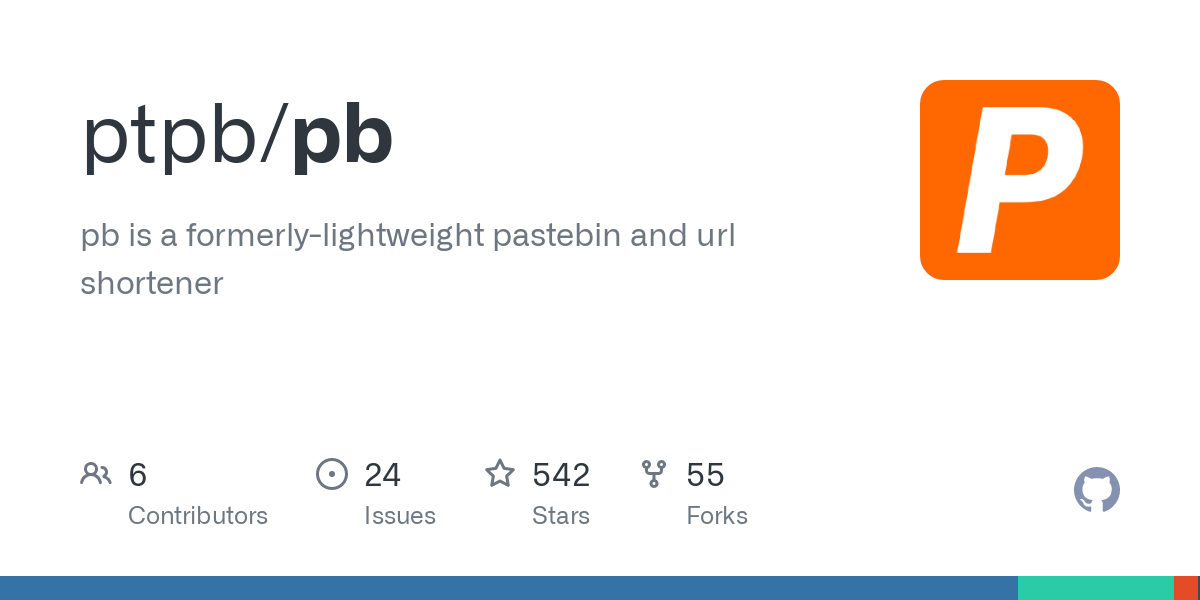
13- Rentry
Rentry.co is command-line markdown-powered paste/publishing service with preview, custom urls and editing.
License
GitHub – radude/rentry: Markdown pastebin from command line
Markdown pastebin from command line. Contribute to radude/rentry development by creating an account on GitHub.

14- pastey

Pastey is a free and open-source lightweight, self-hosted paste platform.
Features
- Self-contained system without external database dependencies
- Automatic programming language detection
- Optional on-disk encryption
- Optional single use pastes
- Optional expiration date
- QR code generation
- Theme system
- IP/network whitelisting and blocking
- Endpoint rate limiting
- JSON API
- Fully configurable via environment variables
- Included script for uploading files/content from stdin
- Easy to install using Docker
License
GitHub – Cesura/pastey: A lightweight, self-hosted paste platform
A lightweight, self-hosted paste platform. Contribute to Cesura/pastey development by creating an account on GitHub.

15- Hastebin Plus
Hastebin Plus is an open-source Pastebin software written in node.js that can be easily installed in any network. It offers features such as syntax highlighting, the ability to paste code, logs, and other content, the option to add static documents, duplicate and tweet pastes, and a raw paste view.
License
- GNU Affero General Public License
GitHub – adamoutler/pastebin: a modified version of hastebin
a modified version of hastebin. Contribute to adamoutler/pastebin development by creating an account on GitHub.

16- NoPaste

NoPaste is an open-source website similar to Pastebin that allows you to store and share code without using a database or back-end code. The data is compressed and stored entirely in the link.
Privacy-focused Design
- 🗑️ Your data cannot be deleted from NoPaste
- 🔞 Your data cannot be censored
- 👁️ The server hosting NoPaste (or any clone) cannot access your data
- ⏳ Your data will be accessible forever (with the link)
- 🔀 You can access your data on all NoPaste clones, including your own
- 🔍 Google will not index your data, even if it’s public
Features
- Offline mode support
- Syntax highlighting (use the language selector)
- Enable / disable line wrapping (use the button next to the language selector)
- Delete line (
Ctrl+D) - Multiple cursors (
Ctrl+Click) - Usual keyboard shortuts (
Ctrl+A,Ctrl+Z,Ctrl+Y…)
GitHub – bokub/nopaste: :clipboard: Client-side paste service
:clipboard: Client-side paste service. Contribute to bokub/nopaste development by creating an account on GitHub.

17- Dpaste

dpaste is a pastebin application written in Python using the Django framework. You can find a live installation on dpaste.org.
License
GitHub – DarrenOfficial/dpaste: The Django project driving dpaste.org
The Django project driving dpaste.org. Contribute to DarrenOfficial/dpaste development by creating an account on GitHub.

18- Buckets
Buckets is a lightweight and efficient in-memory pastebin written in Go. It serves a single file HTML page using vanilla JavaScript, has no dependencies, and can be hosted via Docker. It supports simple curl commands for access, does not require authentication, and stores all data in memory without the use of databases.
GitHub – beleon/buckets: A tiny and fast in-memory pastbin with curl support
A tiny and fast in-memory pastbin with curl support – GitHub – beleon/buckets: A tiny and fast in-memory pastbin with curl support

19- Sticky
sticky is a lightweight pastebin built using FastAPI and SQLAlchemy. It is a simple PasteBin service that supports Markdown. With sticky, you can easily share text-based content and code snippets, while enjoying the convenience of Markdown formatting.
Features
- Full paste and short-url CRUD functionality
- Tweakable syntax highlighting for code snippets
- Markup rendering to enhance the presentation of your content
- Editable pastes that allow you to update your shared information
- Custom URLs to provide personalized and memorable links for your pastes
- AI Generated Titles for a quick and descriptive overview of your content
- Image Preview Generation to easily showcase images within your pastes
- Text-saving in
localstoragefor a seamless and uninterrupted user experience - Bug fixes to ensure a smooth and reliable pasting experience
GitHub – xenmods/sticky: A simple PasteBin service – with Markdown!
A simple PasteBin service – with Markdown! Contribute to xenmods/sticky development by creating an account on GitHub.

[ad_2]
Source link
